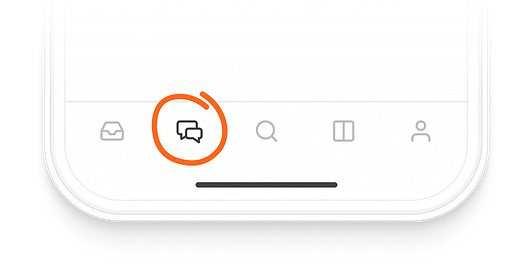Let's Try Out Substack's Chat Feature?
Download Substack's app on your phone and let's talk about your favorite forms of potato bowls.
We’re going to try something new here. Substack’s subscriber chat feature is finally available for both iPhone and Android users.
Here’s how it works:
You subscribe to The Ypsilanti Eleven
You download the Substack app
Everybody joins in on the chat through the app. Updates are not automatically sent via email.
I don't honestly have huge expectations for this, but Substack really wants its users to have this going. Either way, I think it’s probably a better alternative to the old school open chat posts I tried to do throughout the season. My hope is that using the new chat function can capture more stream-of-conscience conversations from the EMU football community.
To be clear, this is not a response to everything happening with Twitter, which is what I assume over 85% of this newsletter’s readership uses. Most of you probably first heard of this site because you follow my personal account or somebody else retweeted a post into your feed. I’m not opposed to taking any Twitter traffic, but the main reason I’m trying this out is because I want to simply try out this new function and push some new buttons.
Some early plans: The Potato Bowl’s tomorrow, National Signing Day is the next day. We’ll use the chat for both events, but I also plan on using it as a way to respond to the local/national newswires.
How to get started
Download the app by clicking this link or the button below. Substack Chat is now available on both iOS and Android.
Open the app and tap the Chat icon. It looks like two bubbles in the bottom bar, and you’ll see a row for my chat inside.
That’s it! Jump into my thread to say hi, and if you have any issues, check out Substack’s FAQ.